Annexure-E Indian Embassy Affidavit- FREE Edits
Validate, Auto Fill to avoid rejection. Full refund if rejected by Indian Embassy anywhere in the world. Pay once & edit as many times as you want. The pre-filled PDF file can be printed on an A4 size sheet.
Description
Effortless Indian Embassy Annexure E!
Generate a perfect **Annexure E Affidavit** for your Indian passport renewal, visa, or OCI application. Our tool is optimized for submissions in the USA, Australia, Canada, UK, and more, ensuring all fields are correctly formatted to avoid rejection by VFS or the Indian Embassy.
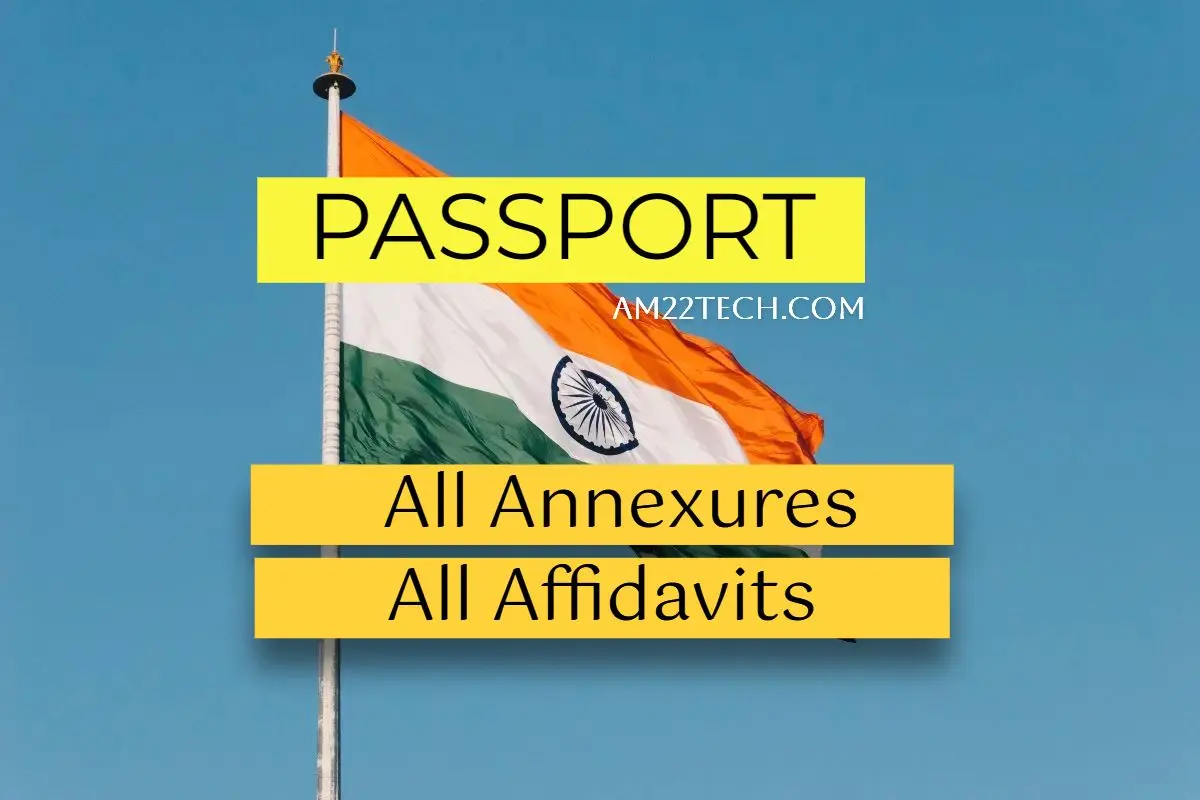
See how our app streamlines your Annexure E creation!
How It Works: Simple & Accurate!
1. Enter Your Passport Details
Input your personal information and the details of your Indian passport for the renewal or application.
2. Auto-Generate & Validate
Our AI intelligently fills out Annexure E, validating all fields for accuracy and completeness.
3. Download & Submit
Receive your ready-to-print Annexure E PDF in minutes, prepared for submission to VFS or the Indian Embassy.
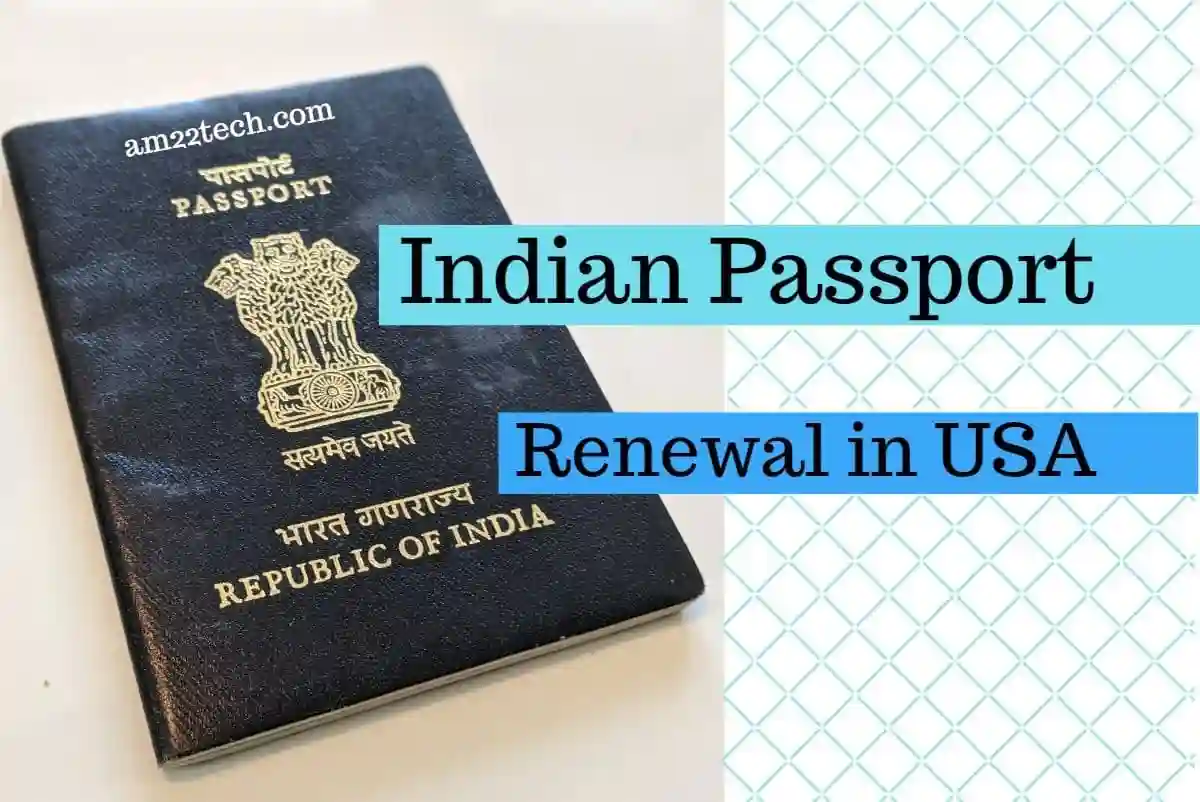
Why Choose Our Annexure E Tool?
Meets VFS & Embassy Standards
Designed to include all necessary details demanded by Indian authorities, reducing delays.
Instant & Accurate
Generate a comprehensive, error-free Annexure E in minutes, saving you time and stress.
Global Compatibility
Designed for Indian passport renewals across various countries including USA, Australia, Canada, and UK.
Manual vs. Our Online Annexure E App
| Feature | Manual Form Filing |
Our Annexure E App |
|---|---|---|
Content Accuracy |
Risk of typos, missing details, or incorrect phrasing | Comprehensive & validated content |
Formatting & Standards |
Manual formatting, potential for spacing issues or misaligned text | Perfectly formatted & compliant |
Time Spent |
Hours of drafting, proofreading, and revisions | Minutes to complete |
Cost (Service) |
Not applicable for form generation, but delays cost time & money | Affordable flat fee |
Rejection Risk |
Higher risk due to incomplete or poorly presented information | Reduced risk with optimized form |
Trusted by NRIs Worldwide 🇮🇳
“I was worried about filling out Annexure E correctly for my passport renewal in the US. This app made it incredibly easy and the document was perfect. VFS accepted it without any issues!”
“The Annexure E generated by this tool for my Canadian passport renewal application was exactly what was needed. It was a huge time-saver and stress-reducer. Highly recommend!”
“The validation feature is excellent. It highlighted fields I would have missed. The printed form looked professional and was accepted for my UK visa. Worth every penny!”
Ready to Create Your Annexure E with Confidence?
Stop the guesswork and ensure your passport application has a perfectly filled Annexure E. Get your document accurately prepared and validated, in just minutes!
Join thousands of **successful applicants** who trusted our solution.
Frequently Asked Questions 🤔
What is Annexure E and when do I need it?
**Annexure E** is a self-declaration affidavit required by the Indian Embassy/Consulate for passport-related services, including **passport renewal, visa applications, and OCI services**. It is a declaration of your marital status, citizenship, and other personal details, confirming the information you’ve provided is correct. It is a mandatory document for many applications processed by VFS Global on behalf of the Indian government.
What information is typically included in Annexure E?
The Annexure E affidavit includes your **full name, father’s and mother’s names, your address in the country of residence and in India, passport details (number, issue/expiry dates), and a declaration of your marital status, citizenship, and other personal information**. It is a standardized form, and our tool ensures every field is filled correctly and completely according to the official format.
How does this tool ensure my Annexure E is not rejected?
Our app is designed with a thorough understanding of the requirements for Annexure E. It provides a **structured, guided interface** to capture all necessary data and automatically formats the document to match the official template. The **validation system** checks for completeness and common errors, minimizing the chances of rejection due to missing information or formatting mistakes.
What do I do after I download the generated Annexure E?
After downloading, you will need to **print the Annexure E affidavit**. You must then **sign it in the presence of a Notary Public**. The Notary will then witness your signature and stamp the document. Once notarized, the Annexure E is ready to be included in your complete application package for submission to VFS Global or the Indian Embassy.
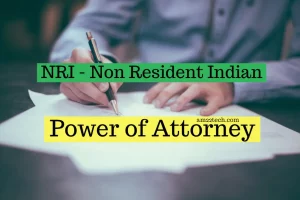



Be the first to review “Annexure-E Indian Embassy Affidavit- FREE Edits”